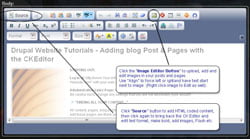Web Design Tutorials – WordPress & Drupal and more
Optimizing Drupal Websites for Mobile Devices & iPhones with CSS
Web Design Tutorials on optimizing Drupal websites for all mobile devices, iPhones and iPads with CSS. This includes all iPhones 4 through iPhone 10 Plus in both landscape and portrait views. It is best implemented on Drupal themes that are not 100% mobile device friendly and or, you have created custom themes, regions within your theme or, added custom blocks that to not quite display as you would like them to on all mobile devices and in both portrait and landscape modes.
Optimizing Drupal for Mobile Devices with CSS Tutorial >
Commerce Kickstart – How to create a temporary free shipping flat rate service

How to Embed YouTube videos into your Drupal web pages
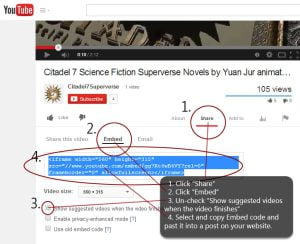
Creating and Editing Block Content in Page Regions

How to Create perfect Meta Tags for your web pages

Drupal website CKEditor Tutorials – Adding Blog Posts, Images & Web Pages with the CKEditor module
Web Design Tutorials – Drupal website Tutorials – This tutorial was created for our clients and anyone with a Drupal website using the CKEditor, Meta Tag and Nodeword modules. It includes step by step detailed instructions on how to create a blog post and add pages to your Drupal CMS website correctly and easily. It also, has detailed instructions on using the Meta Tags input fields to better your search engine optimization capabilities with the search engines.
The CKEditor is a customizable text editor module for Drupal that also, has a quick “Switch to plain text editor” for adding HTML or plain text to your Drupal websites content as web pages, blog posts, articles and stories. Here at Infinitee we use every tool in the book to make your website as easy to use and edit yourself as humanly possible. The CKEditor is just one of them.
Go to Tutorial Drupal FCK Editor Tutorial >
Drupal website Tutorials – Adding Blog Post & Pages with the Drupal FCK Editor
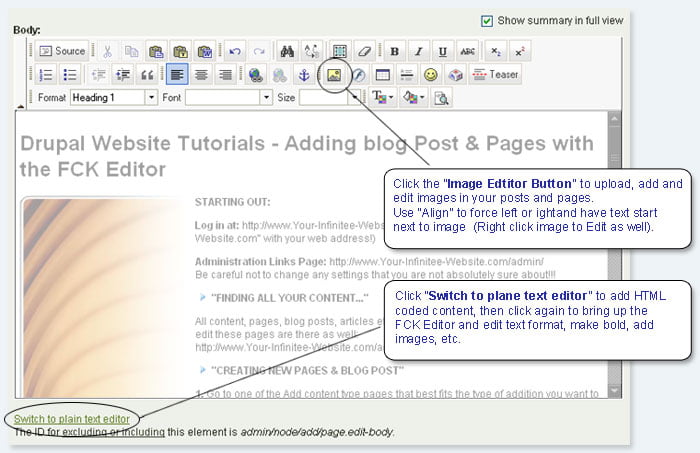
Drupal website Tutorials – This tutorial was created for our clients and anyone with a Drupal website using the FCK Editor and the Meta Tag and Nodeword modules. It includes step by step detailed instructions on how to create a blog post and add pages to your Drupal CMS website correctly and easily. It also, has detailed instructions on using the Meta Tags input fields to better your search engine optimization capabilities with the search engines.
The FCK Editor is a customizable text editor module for Drupal that also, has a quick “Switch to plain text editor” for adding HTML or plain text to your Drupal websites content as web pages, blog posts, articles and stories. Here at Infinitee we use every tool in the book to make your website as easy to use and edit yourself as humanly possible. The FCK Editor is just one of them.
Go to Tutorial Drupal FCK Editor Tutorial >
Drupal /Ubercart 2/Node Import – Updating Products & Prices Via CSV Import Tutorial
Drupal & Ubercart Ecommerce Tutorial – This Drupal 6/Ubercart 2/Node Import tutorial will help you understand the workflow of bulk importing a large number products into your Drupal Ubercart shopping system with the capability to update prices and attribute option prices via a CSV import…
Drupal 6/Ubercart 2/Node Import Tutorial >
Drupal website Tutorials – Drupal & Ubercart 2 Product Attributes & Options Tutorial
Drupal website Tutorials – This tutorial was created for our clients and anyone with a Drupal website using the Ubercart for ecommerce and have the need for multiple options added to attributes for their products.
In this tutorial you will learn how to create product attributes, add options to those attributes and add the attributes to your product to allow your customers the ability to make variable selections like: Different sizes, colors, styles, brand names, patterns etc.
Go to Tutorial Drupal Ubercart Attributes & Options Tutorial >