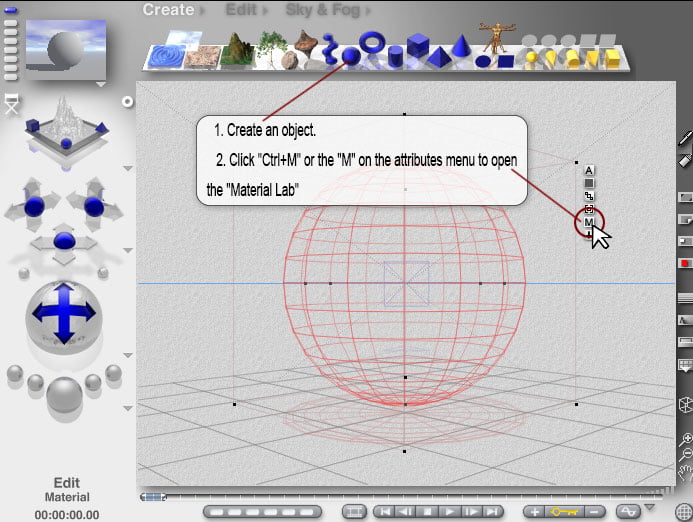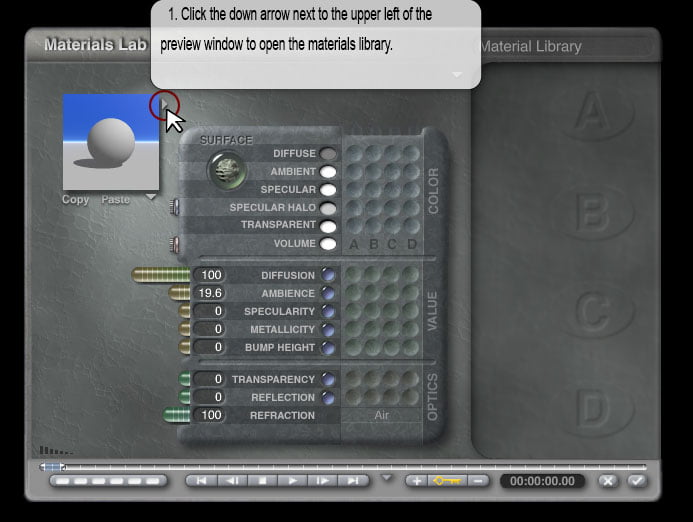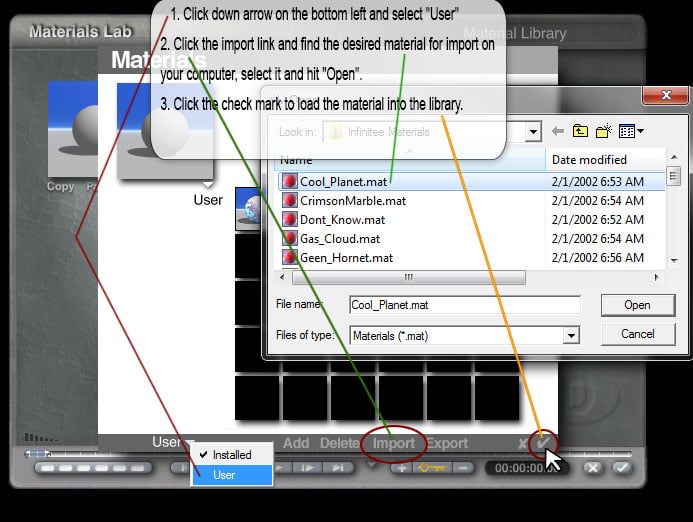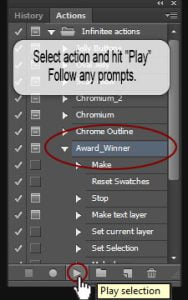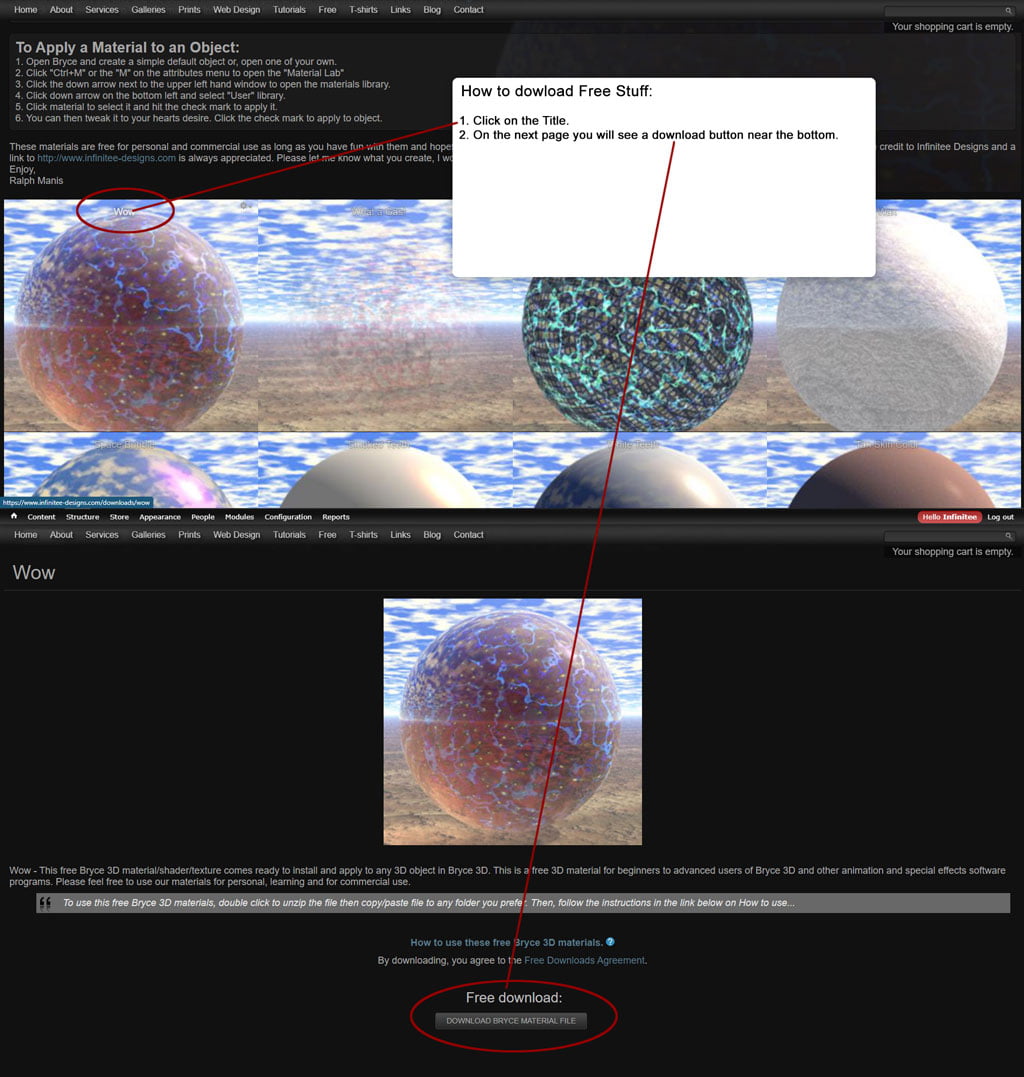Crimson Marble Bryce Material Free Download
Crimson Marble Bryce Material – This free Bryce 3D material/shader/texture comes ready to install and apply to any 3D object in Bryce 3D. This is a free 3D material for beginners to advanced users of Bryce 3D and other animation and special effects software programs. Please feel free to use our materials for personal, learning and for commercial use.
To use this free Bryce 3D materials, double click to unzip the file then copy/paste file to any folder you prefer. Then, follow the instructions in the link below on How to use…
How to use these free Bryce 3D materials. 
By downloading, you agree to the Free Downloads Agreement.
Free download:
Useful Photoshop links:
Photoshop Diagonal Lines Simple and Sweet – With the brush tool or, any drawing tool selected, click on the spot where you want to start your line then, place the cursor at the next point, press and hold Shift and click again. Continue holding and clicking in another position to extend the line in other directions. With tutorials for vertical and horizontal lines too!
Photoshop Essentials, where everyone can learn Photoshop! We offer fun, exclusive, step-by-step tutorials for all skill levels, and all written with beginners in mind. From Photoshop Basics to Photo Editing and Retouching, Photo Effects, Text Effects and more! This website has a long list of useful tutorials for Photoshop.