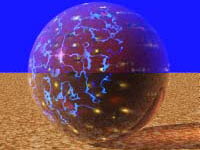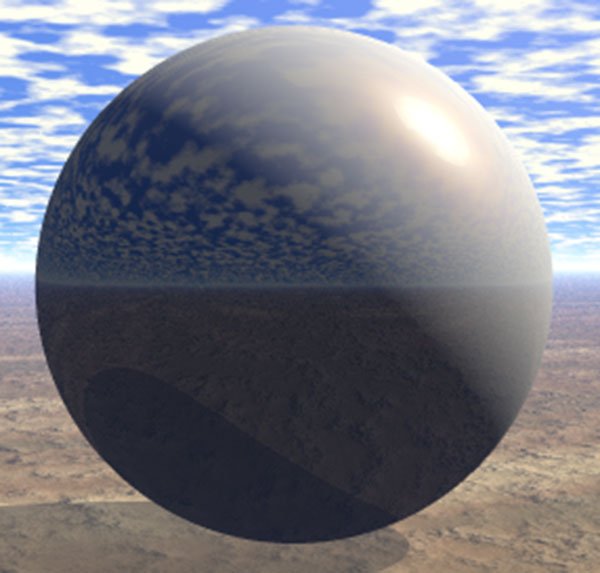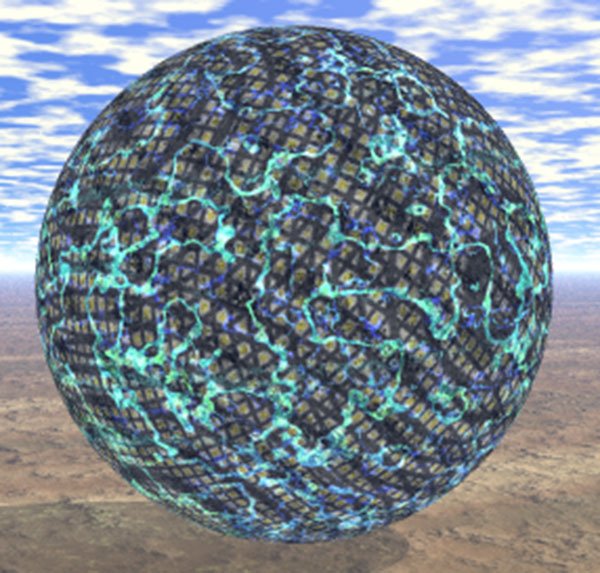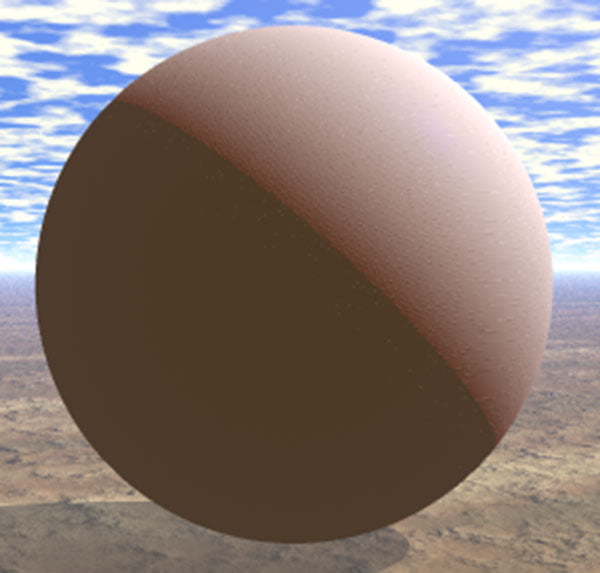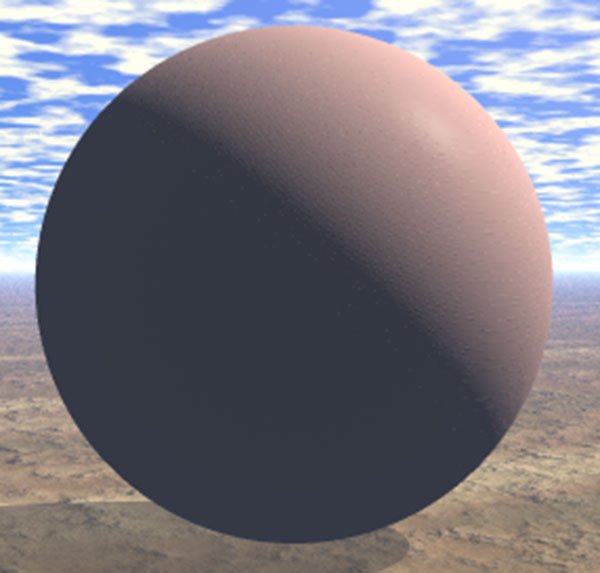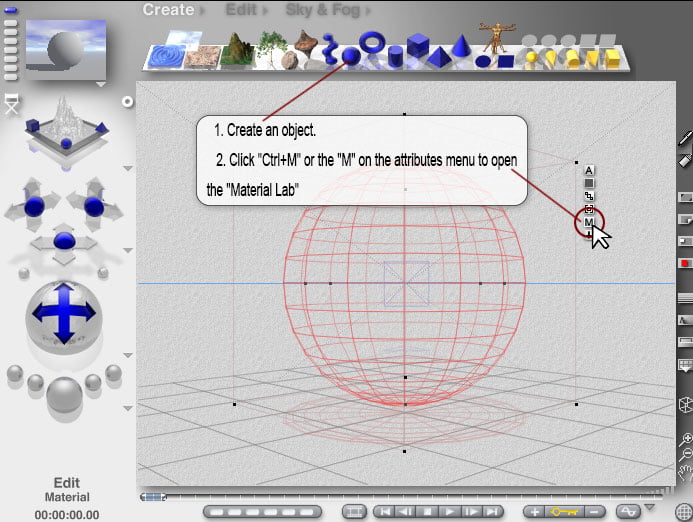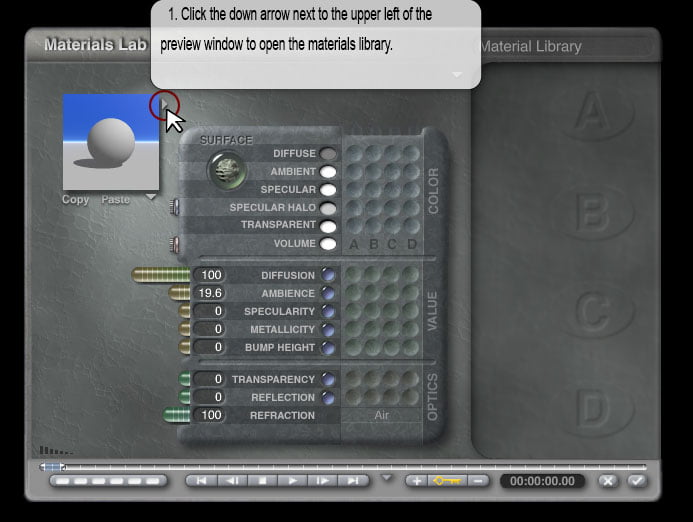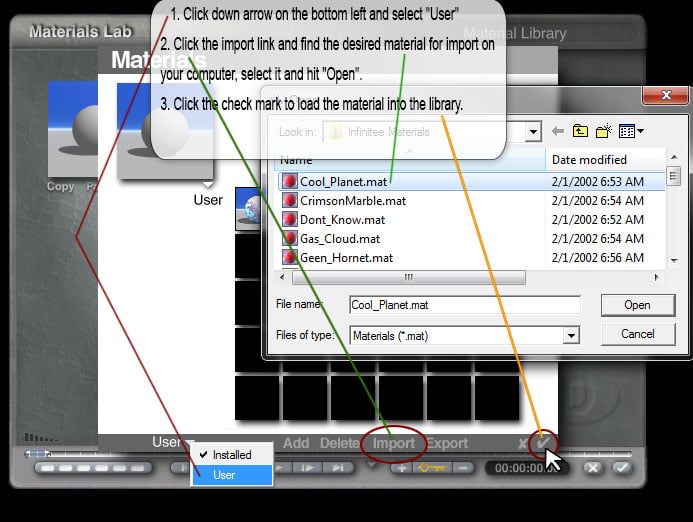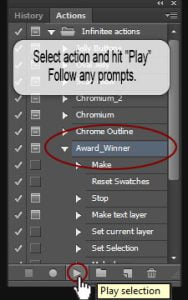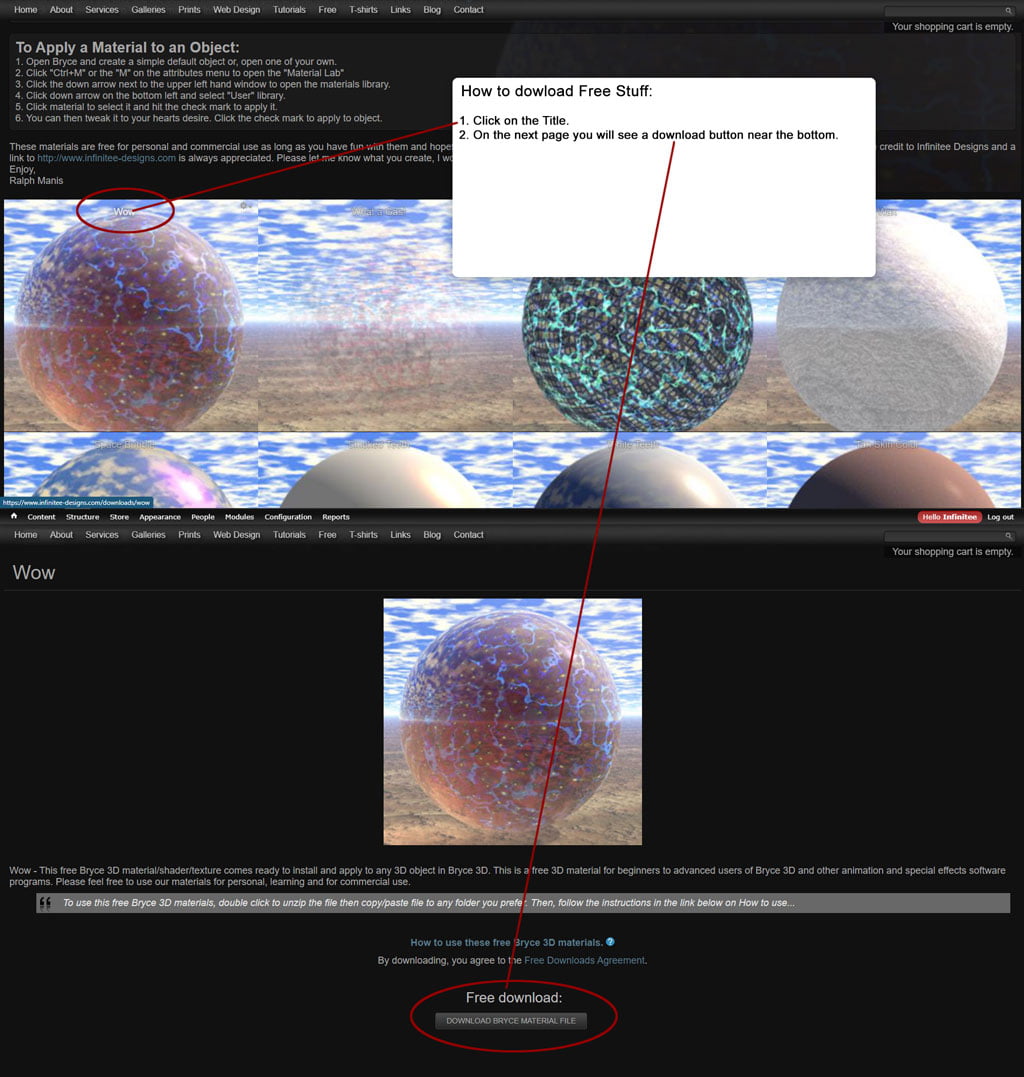Infinitee Designs Free Downloads and Submissions Agreement
By downloading any of the 3D models, wallpaper, tutorials or, any other free stuff from the Infinitee Designs Website you and/or, your company explicitly agree with these following terms and conditions:
Infinitee Designs and all it’s content is copyrighted by Infinitee Designs and Ralph Manis, with the exception of the artist of the Month exhibits in which content is copyrighted the respective artists. All of the models, wallpaper, texture maps and free stuff available on the Infinitee Designs Website maybe used royalty free in your own work but, may not be redistributed, sold, used in part or, in whole for any commercially or, for profit related purposes of any kind without written permission.
If your are submitting your models and or, images for addition to the artist of the Month exhibits or, to be offered in our free stuff for artists section of the Infinitee Designs Website, you state that you are the true creator and copyright owner of the submitted material. Also, you and or, your company agree to willingly and fully grant Infinitee Designs the rights to distribute the submitted works without compensation with these same restrictions to the general public. Of course, you will retain all copyrights to your rightful submissions and will be given full credit as to ownership and not hold either Infinitee Designs or, Ralph Manis responsible for any misuse of your material.
Thank you for being and helping your fellow artists!
Ralph Manis
Infinitee Designs