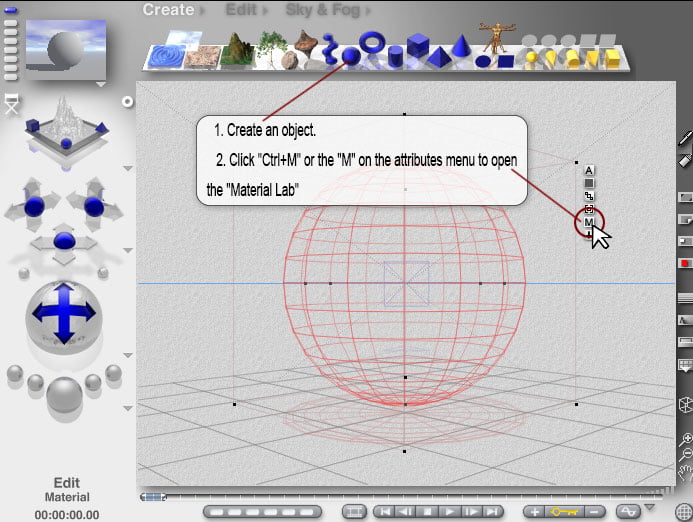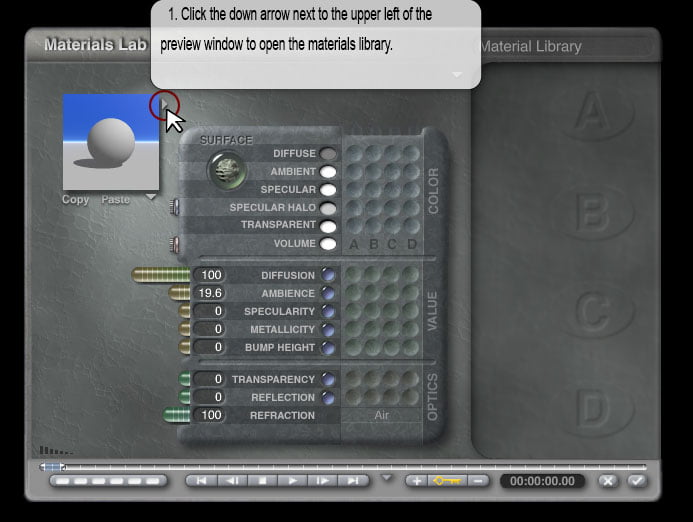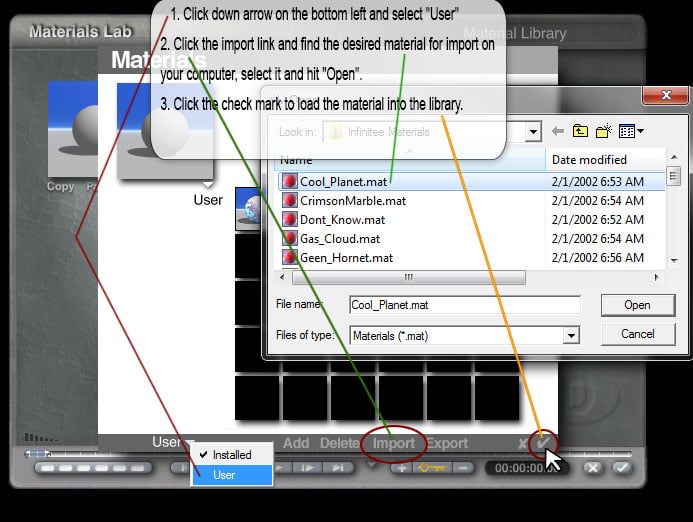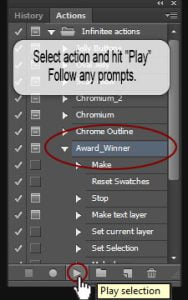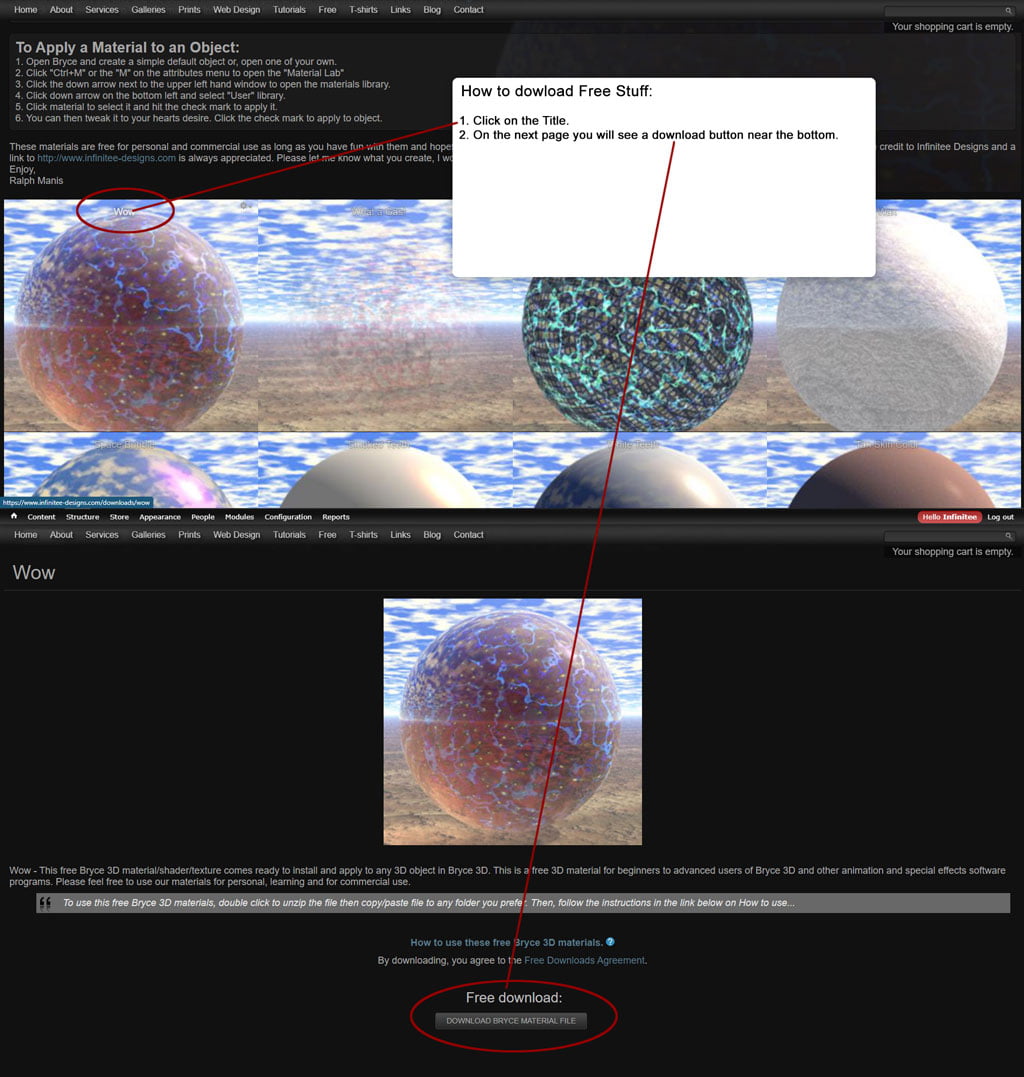Creating Photoshop Diagonal Lines with Adobe Photoshop Tutorial
Photoshop Diagonal Lines Simple and Sweet – With the brush tool or, any drawing tool selected, click on the spot where you want to start your line then, place the cursor at the next point, press and hold Shift and click again. Continue holding and clicking in another position to extend the line in other directions.
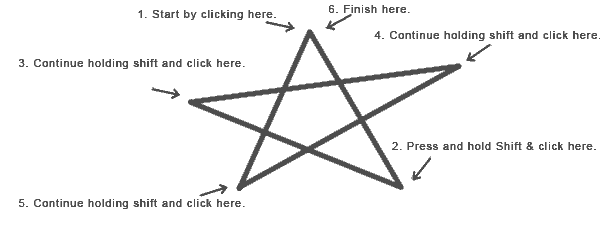
Photoshop For Vertical Lines
1. Hold down Shift button then left click and hold mouse button and drag down to the point in which you want your line to end.
2. Release mouse button.
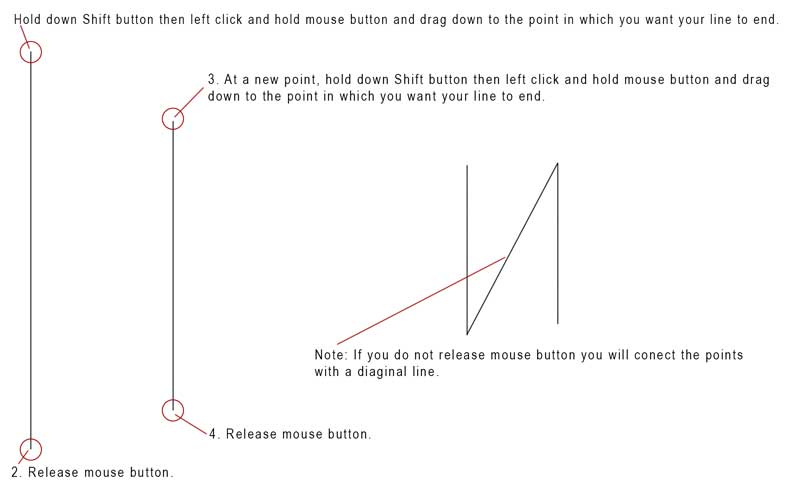
Photoshop For Horizontal Lines
1. Hold down Shift button then left click and hold mouse button and drag left or right to the point in which you want your line to end.
2. Release mouse button.

That’s it! I hope you enjoyed this tutorial and if you have any questions, please feel free to contact us.
Photoshop links:
Save for the Web Adobe Photoshop Image Tutorial
How to resize images and reducing file sizes for your Websites content with Adobe Photoshop and Image Ready. Editing images to load faster in Web browsers. If your images take to long to load then you could loose visitors so, it is best to optimize all of the images and graphics on your Website. For beginners to intermediate. This tutorial is for creating copies of your graphics for use on the Web, not for final saving of your originals.
Long list of Photoshop Tutorials
Free Adobe Photoshop Tutorials – Tips & tricks training, education, lessons, layers, filters, plug-in’s, actions, painting, graphics FX, text effects, lighting special effects, photo editing & working with raw files.
Learn the basics, or refine your skills with tutorials designed to inspire. Adobe’s full list of top notch Photoshop tutorials.