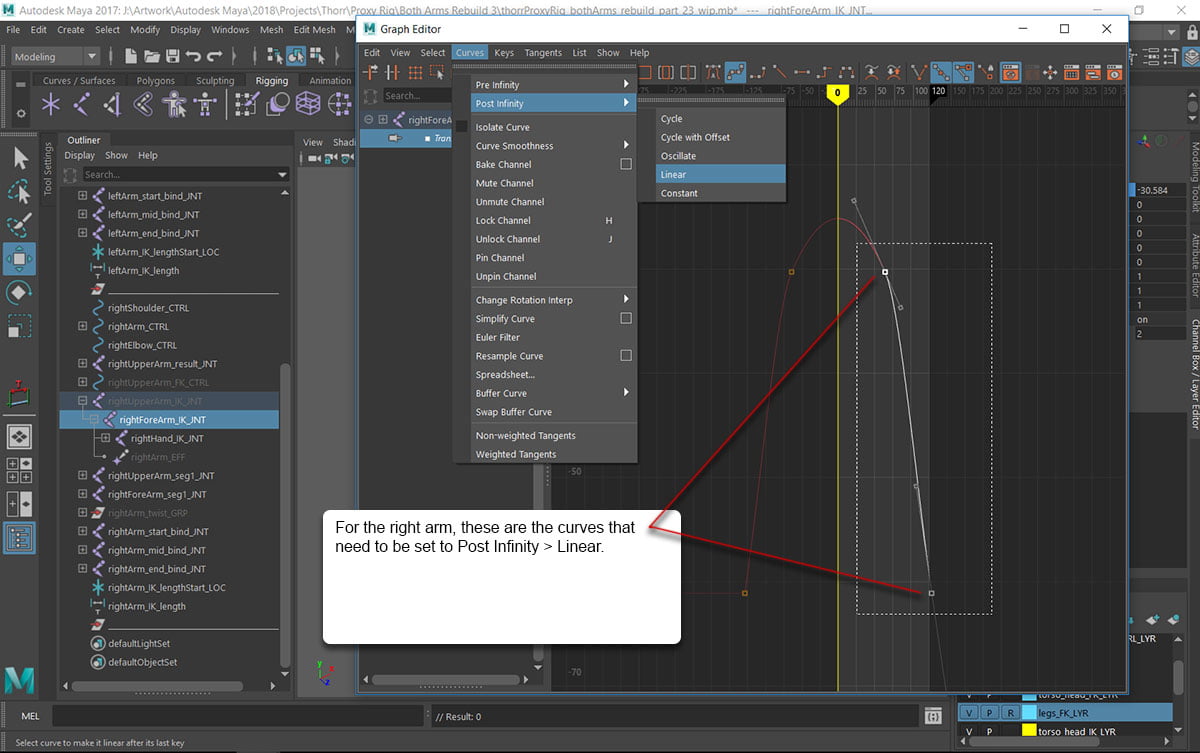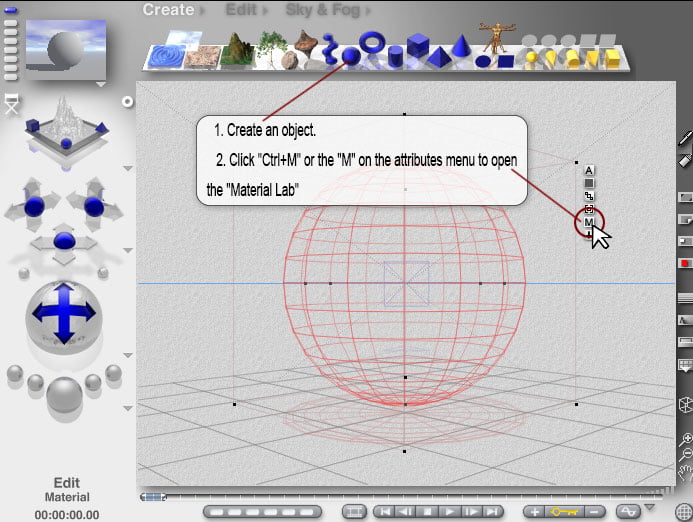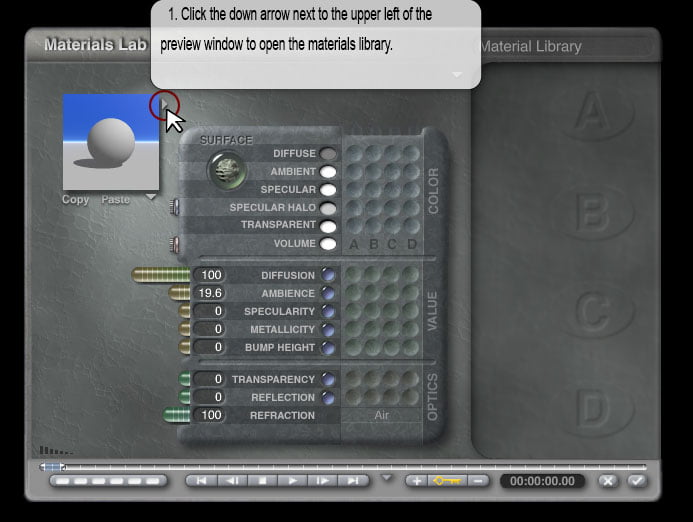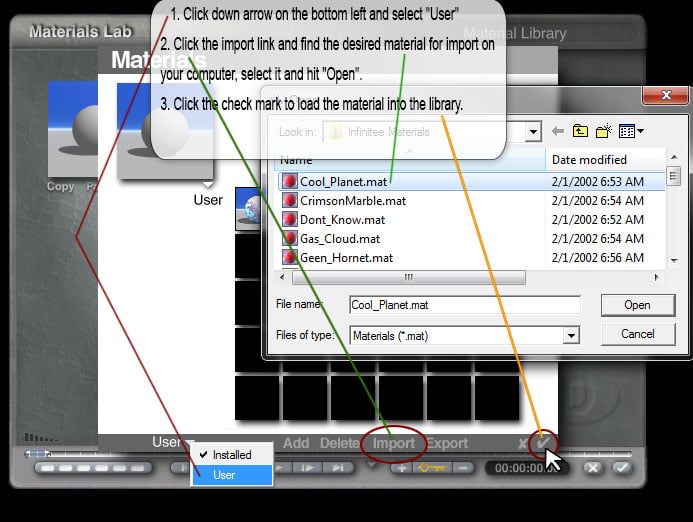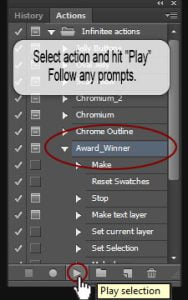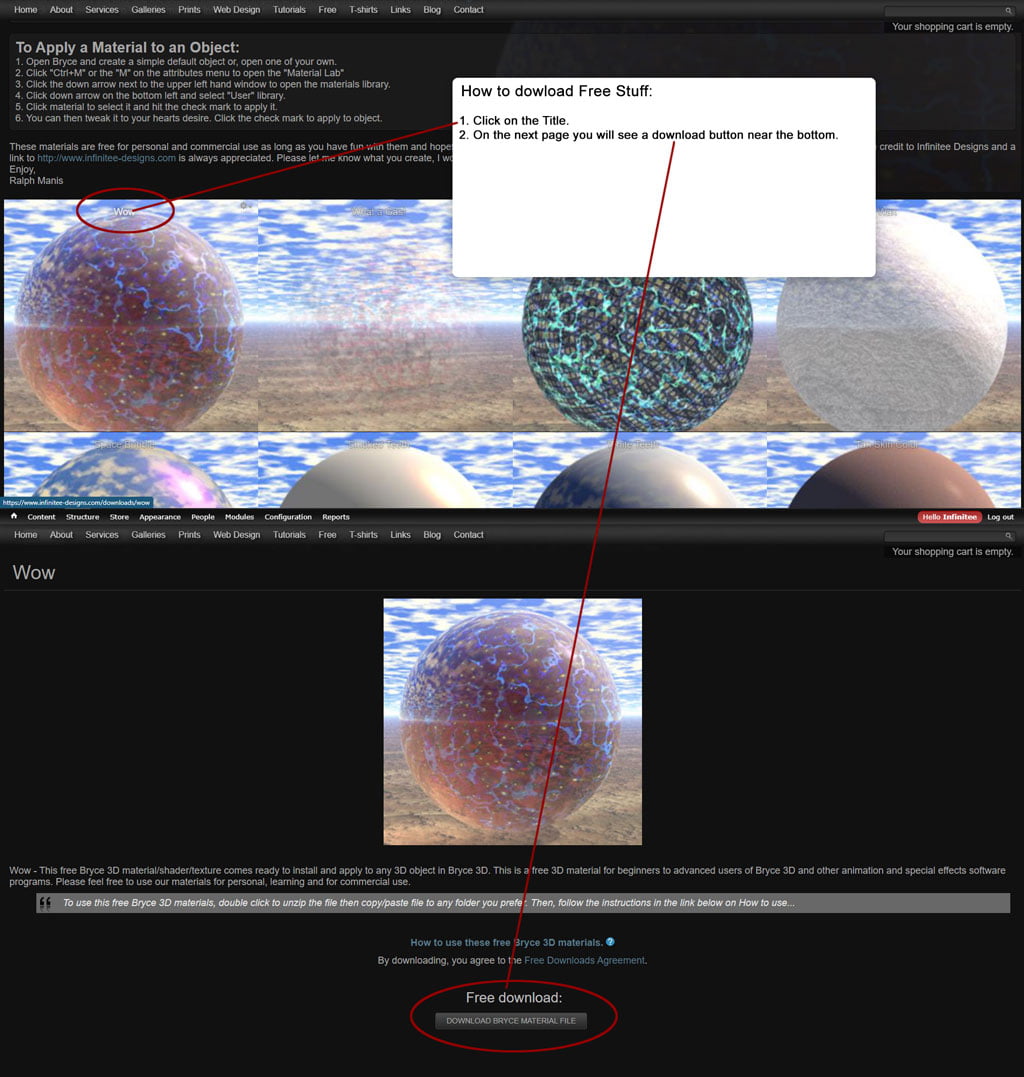Maya Learning Channel | Creating a Character Rig – Part 23: Stretch IK/FK arms
Part 23 @11:08
The MEL script for the right arm:
string $driver = "rightArm_IK_lengthShape.distance";
float $rightUpperArmLength = `getAttr rightForeArm_IK_JNT.translateX`;
float $rightForeArmLength = `getAttr rightHand_IK_JNT.translateX`;
float $sumLength = $rightUpperArmLength*-1 + $rightForeArmLength*-1;setDrivenKeyframe -currentDriver $driver -driverValue $sumLength -attribute "translateX" -value $rightUpperArmLength rightForeArm_IK_JNT;
setDrivenKeyframe -currentDriver $driver -driverValue ($sumLength*2) -attribute "translateX" -value ($rightUpperArmLength*2) rightForeArm_IK_JNT;
setDrivenKeyframe -currentDriver $driver -driverValue $sumLength -attribute "translateX" -value $rightForeArmLength rightHand_IK_JNT;
setDrivenKeyframe -currentDriver $driver -driverValue ($sumLength*2) -attribute "translateX" -value ($rightForeArmLength*2) rightHand_IK_JNT;
Will fix the problem show below and a few others!
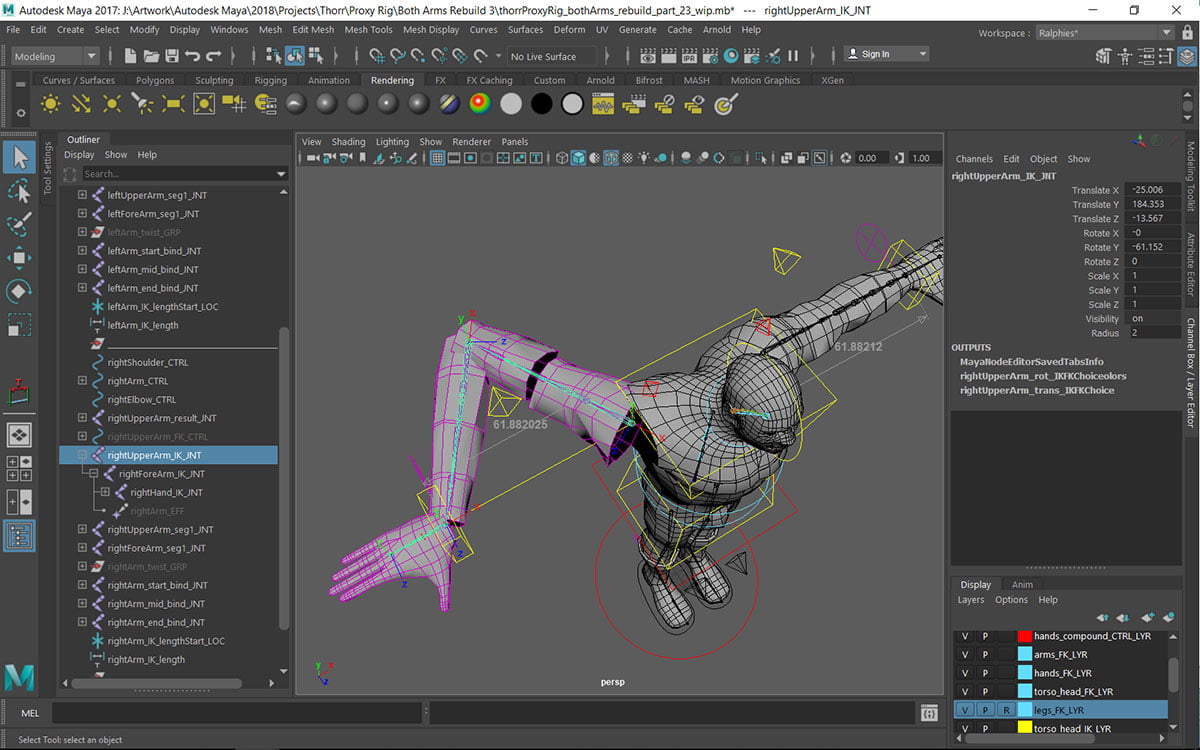
Also for the right arm, the following image shows the exact curves that need to be set to Post Infinity > Linear in the Graph Editor.