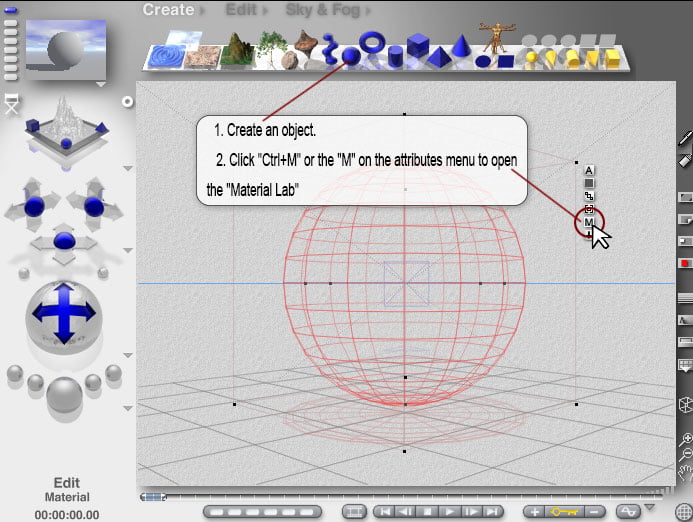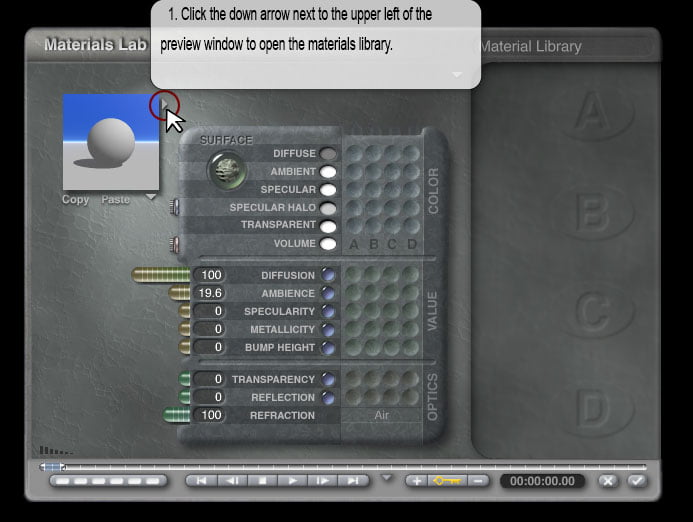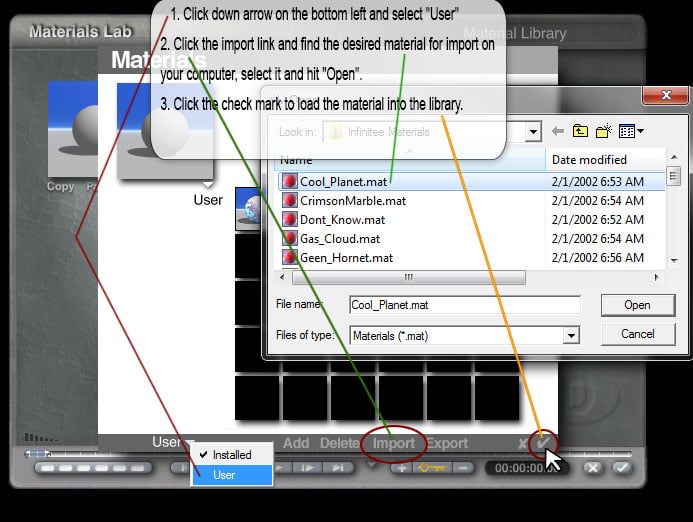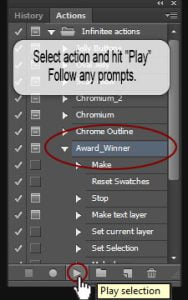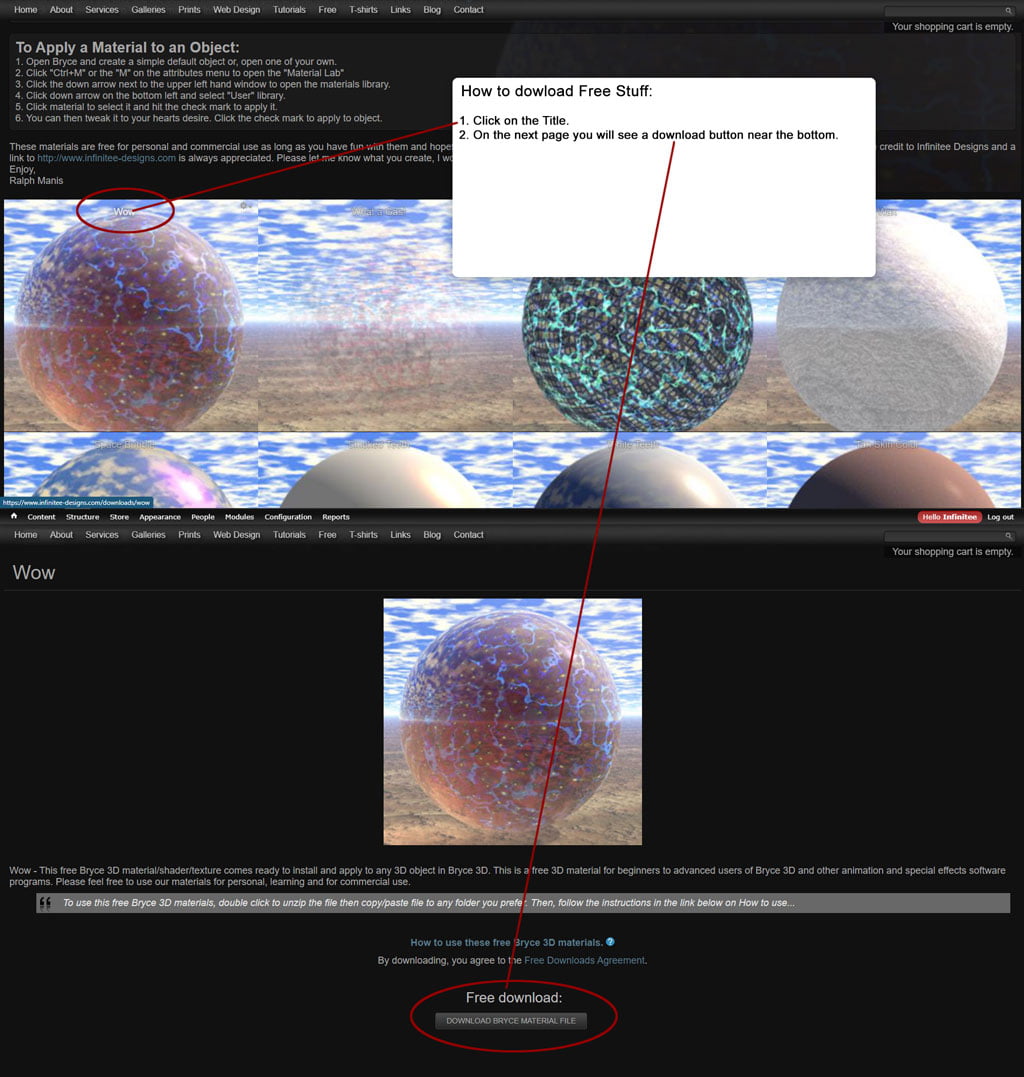Maya Learning Channel | Creating a Character Rig – Part 24: Snappable elbow
Part 24 @6:52 for the Right Elbow Snap
• If your right elbow snap makes the right arms joints and geometry squash during transition apply this fix:
• This is basically a rewrite of a comment by Temitope FALADE to be more specific and clarify his comment.
1. In the Outliner, select the rightForeArm_IK_JNT and rightHand_IK_JNT and then open the Node Editor and display their connections. Then drag the emma_root_transform_CTRL into the Node Editor as well.
2. Create a multiplyDivide Node (I named mine – rightUpperArm_to_foreArm_invert_MULT) and in the Attribute Editor, set the operation to Multiply and the input 2 value to -1.000.
3. Create another multiplyDivide Node (I named mine – rightElbow_to_hand_invert_MULT) and in the Attribute Editor, set the operation to Multiply and the input 2 value to -1.000.
4. Connect the Distance of the rightUpperArm_to_elbow_distanceShape to the Input 1X of the rightUpperArm_to_foreArm_invert_MULT and then it’s Output X to the rightUpperArm_stretchChoice Color 1R.
5. Connect the Distance of the rightElbow_to_hand_distanceShape to the Input 1X of the rightElbow_to_hand_invert_MULT and then it’s Output X to the rightForeArm_stretchChoice Color 1R.
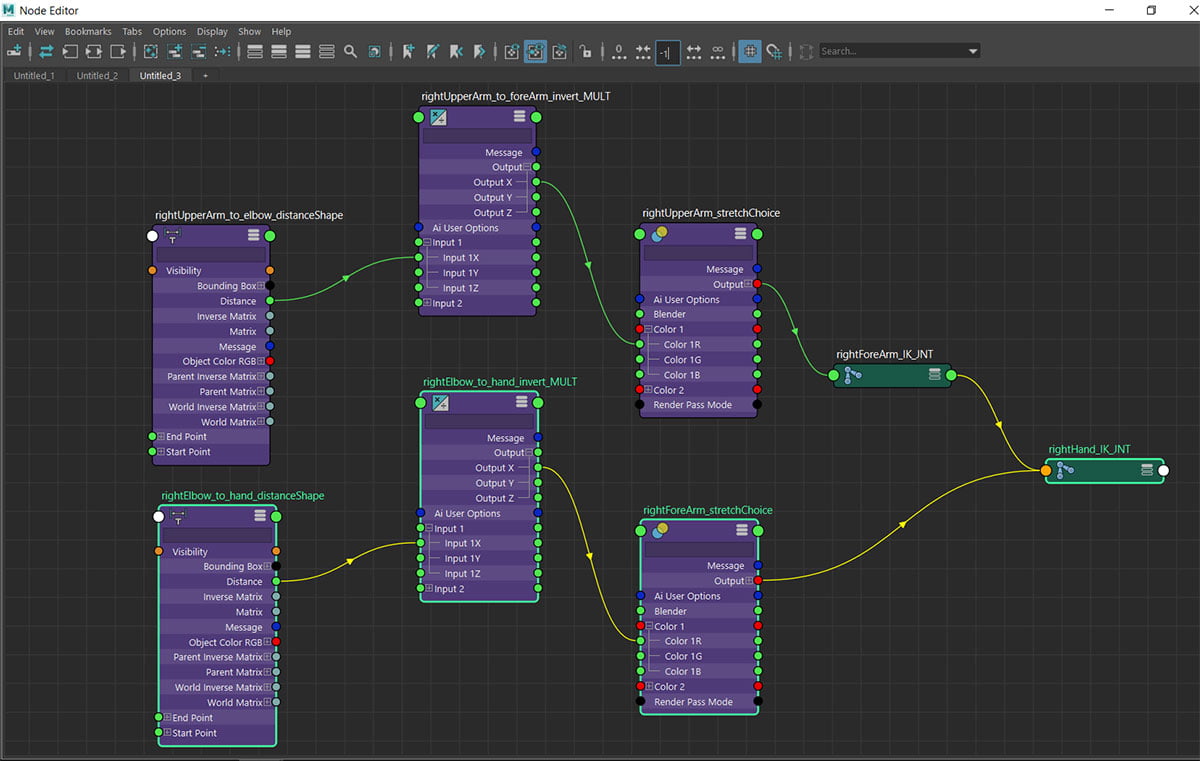
Connections in the Node Editor.