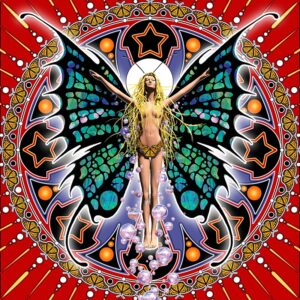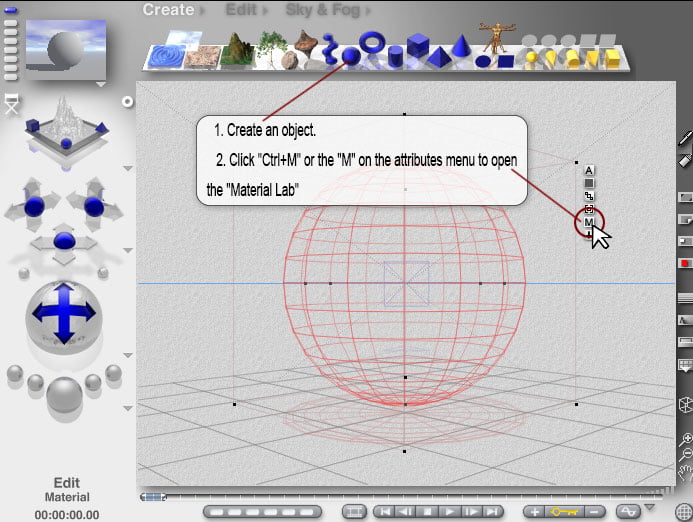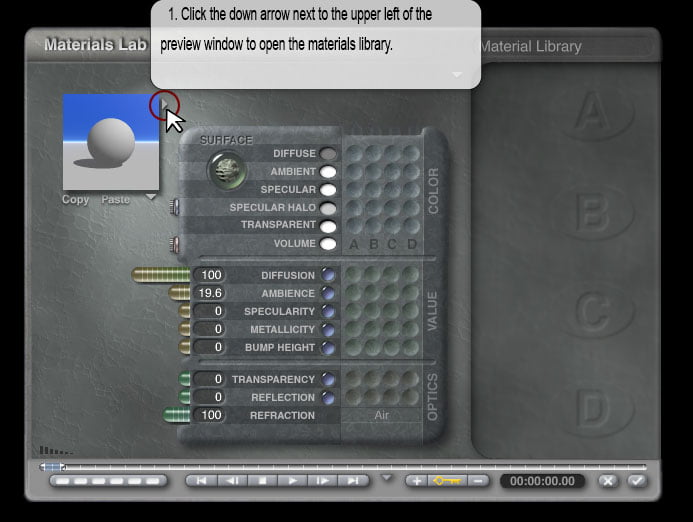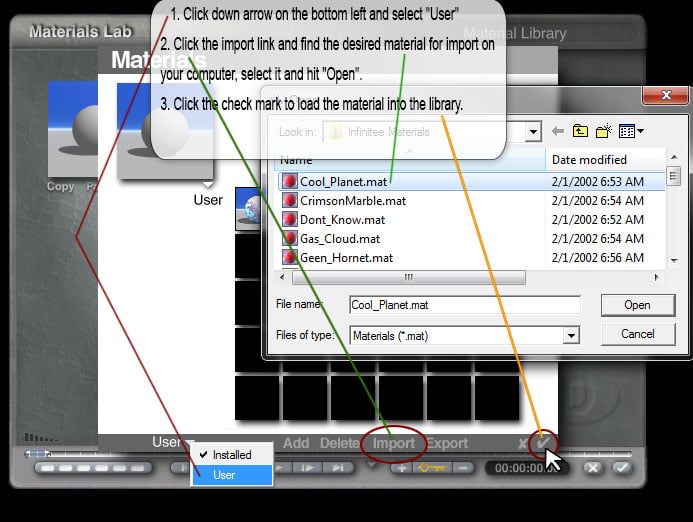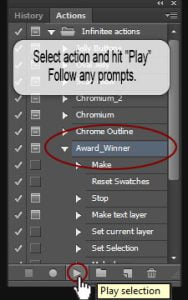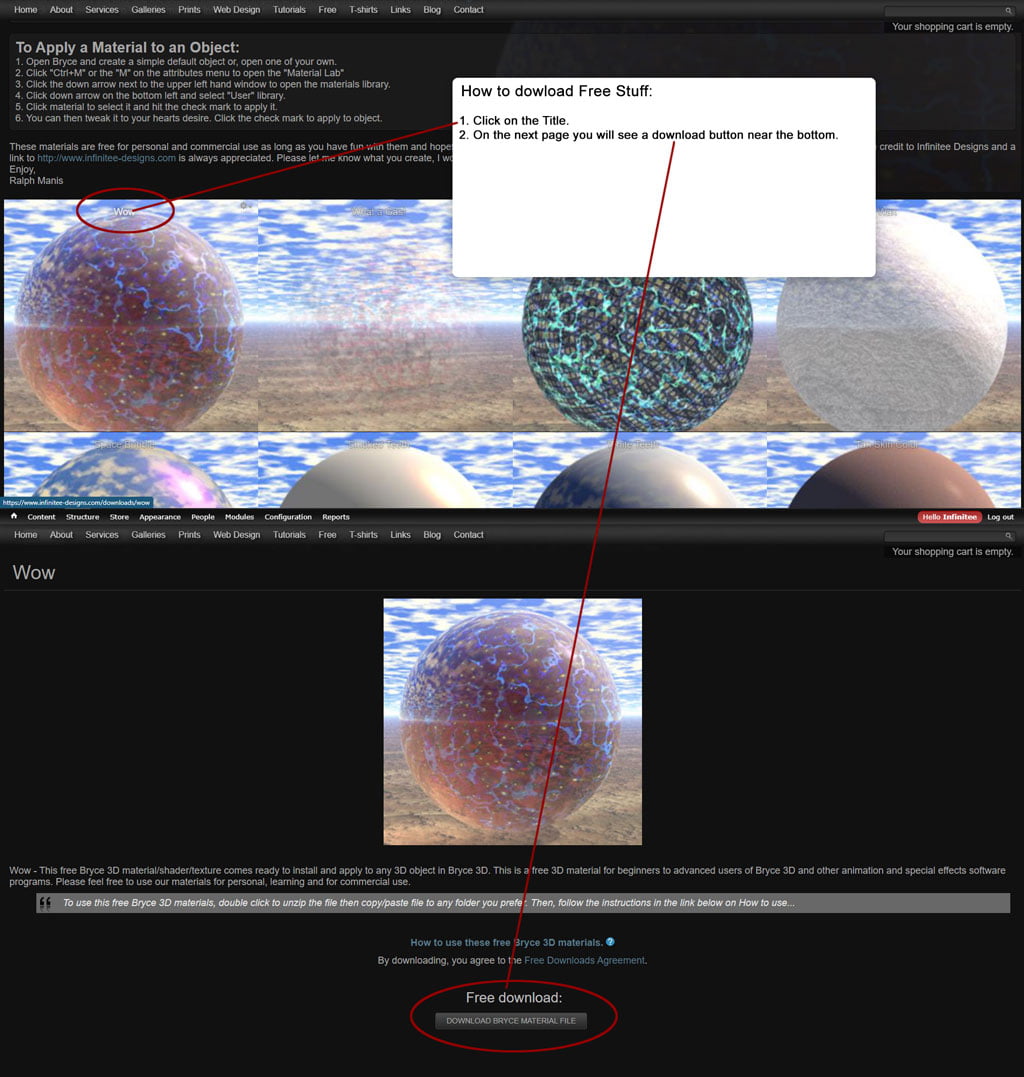Rotate from Center Action for Photoshop
Rotate from Center Action – This Photoshop Action is a multiple set of actions that can be used as a circular replication graphic design tool for 22.5, 45, 90 and 180 degree replicate and rotate actions. This multi set will come in very handy for repeated duplication and rotation needs while creating graphic art in Photoshop. It is especially useful when creating Mandalas or, any graphic patterns that repeat in a circular motion.
Multiple Action Sets Include:
- Duplicate and rotate 22.5 degrees
- Duplicate and rotate 45 degrees
- Duplicate and rotate 90 degrees
- Duplicate and rotate 180 degrees
Features:
- Rotates from center of document
- Can be altered for many uses
- Speeds up complex design projects
- Easy to install and it’s FREE!
Rotate from Center Action – Graphic Designs Created with this Photoshop Action
To use this free Photoshop Action, select one of the action sets to activate it and click the “Play” arrow in the lower middle region of the action window to run the action.
Free download:
Useful Photoshop links:
Photoshop Diagonal Lines Simple and Sweet – With the brush tool or, any drawing tool selected, click on the spot where you want to start your line then, place the cursor at the next point, press and hold Shift and click again. Continue holding and clicking in another position to extend the line in other directions. With tutorials for vertical and horizontal lines too!
Photoshop Essentials, where everyone can learn Photoshop! We offer fun, exclusive, step-by-step tutorials for all skill levels, and all written with beginners in mind. From Photoshop Basics to Photo Editing and Retouching, Photo Effects, Text Effects and more! This website has a long list of useful tutorials for Photoshop.