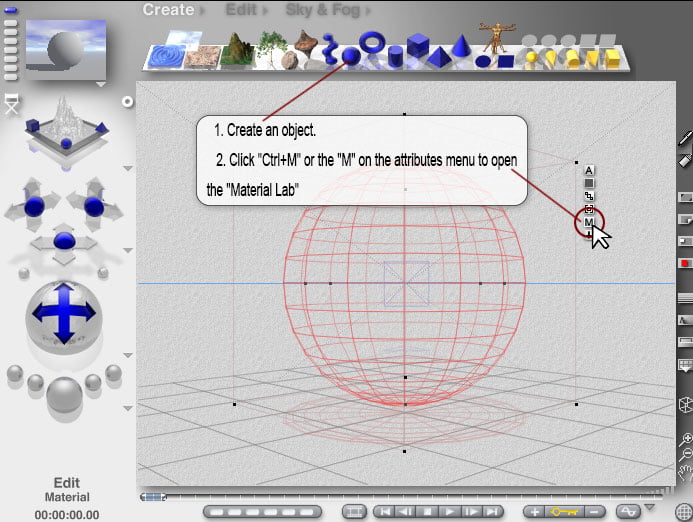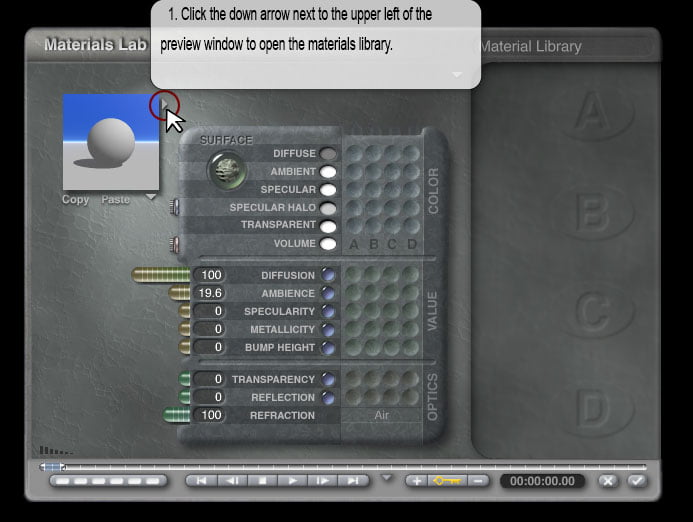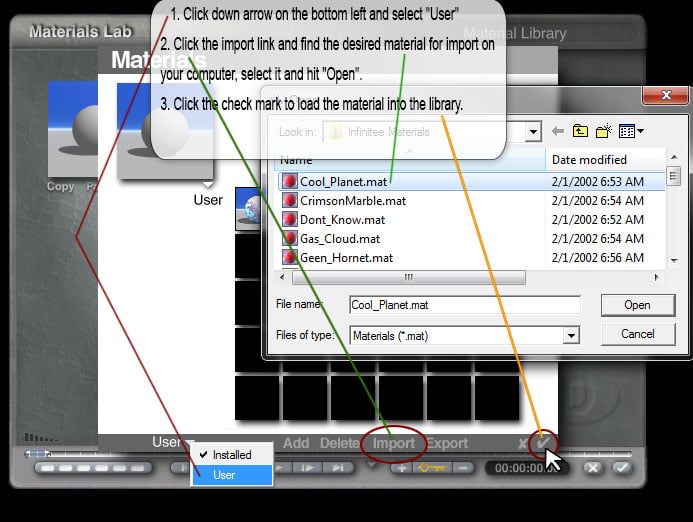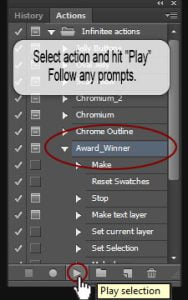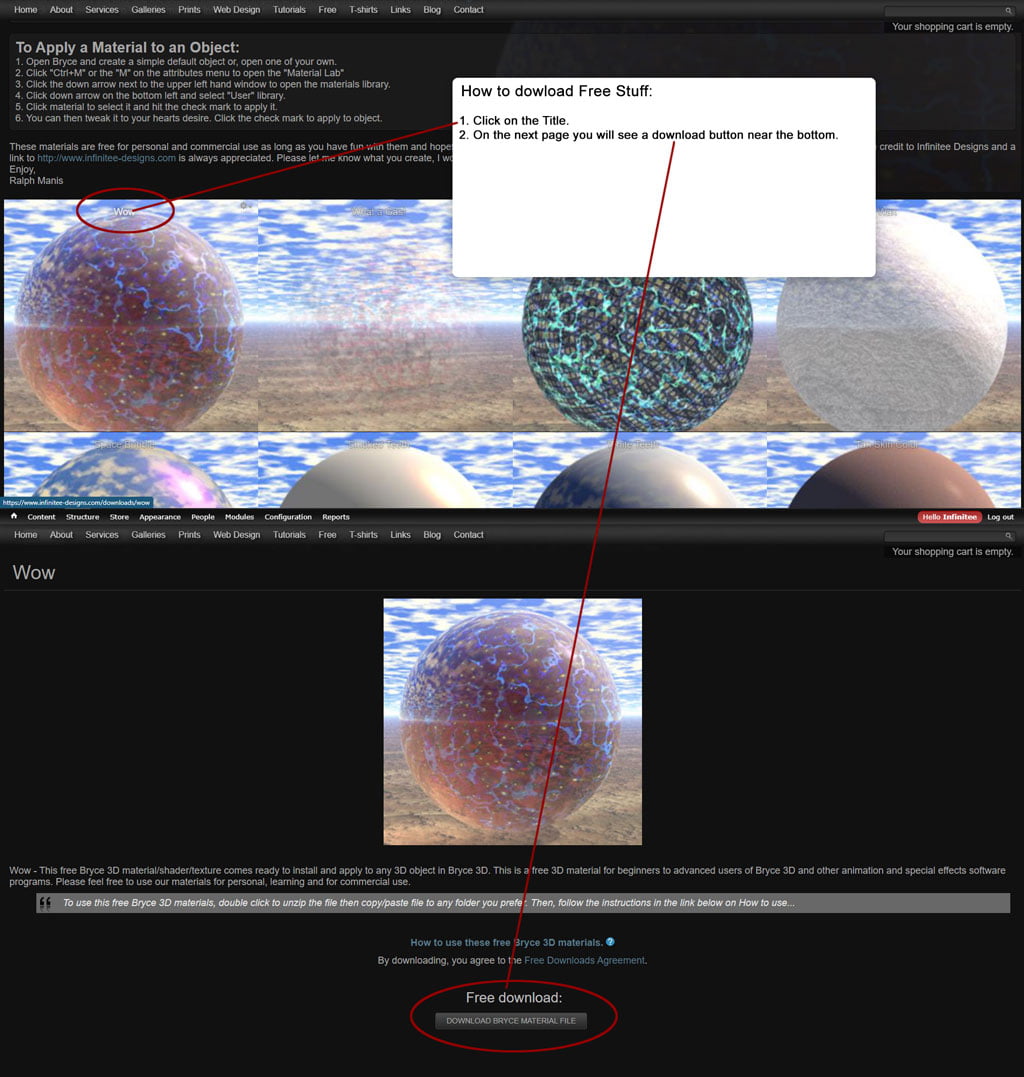Maya Learning Channel | Creating a Character Rig – Part 32: Mirroring
Part 32 @16:09 After mirroring the left hand to right my joints are not staying together at the wrist and the rightHand_FK_CTRL is only working with a positive X rotation.
Solution:
Because I built my right arm at the same time as the left arm instead of mirroring it, when it came time to parent the rightHand_const_GRP @15:49 it did not need to be rotated 180 degrees along the X axis but @15:54 the rightArm_end_bind_JNT did need to be rotated 108 degrees along the X axis. This in turn required the rightForeArm_HDL Up Axis to be set to Closest Y and the Up Vectors set to 0, -1, 0.
Also, the rightMiddle3_GEO has turned black and it’s not a two sided lighting or normals issue (last image).
Solution:
This turned out to be that the rightMiddle3_GEO’s Shape node lost it’s material somewhere in construction. To fix it simply, turn on Shapes in the Outliner, select the rightMiddle3_GEOShape and assign it a material.
Examples:


The rightHand_FK_CTRL is only working with a positive X rotation.

The middle finger 3 has turned black and it’s not a two sided lighting or normals issue.
This turned out to be that the rightMiddle3_GEO’s Shape node lost it’s material. To fix it simply, turn on Shapes in the Outliner, select the rightMiddle3_GEOShape and assign it a material.