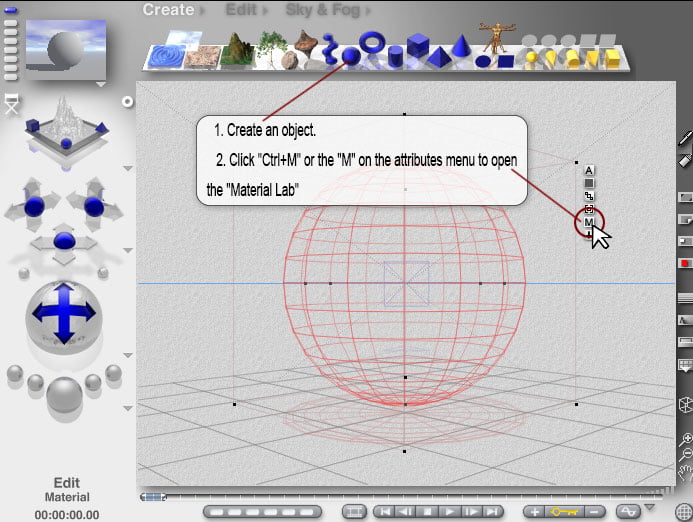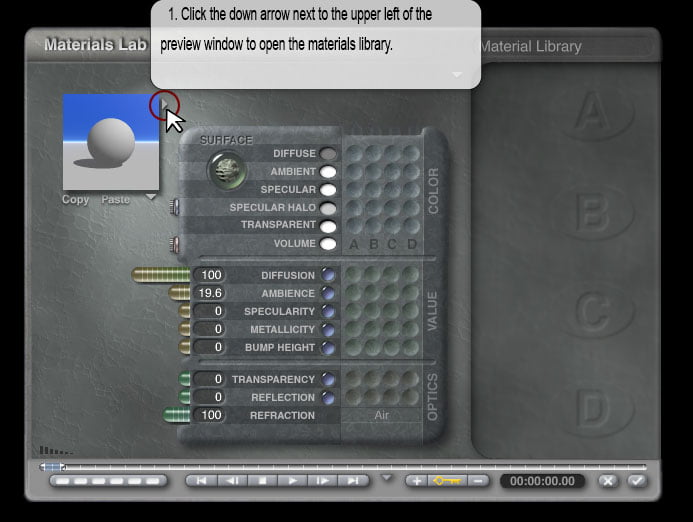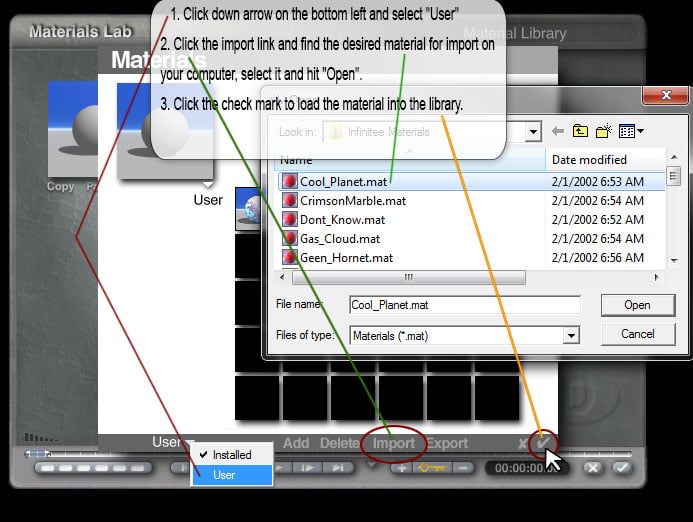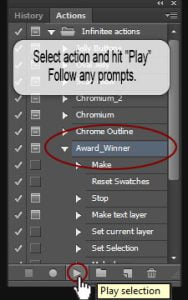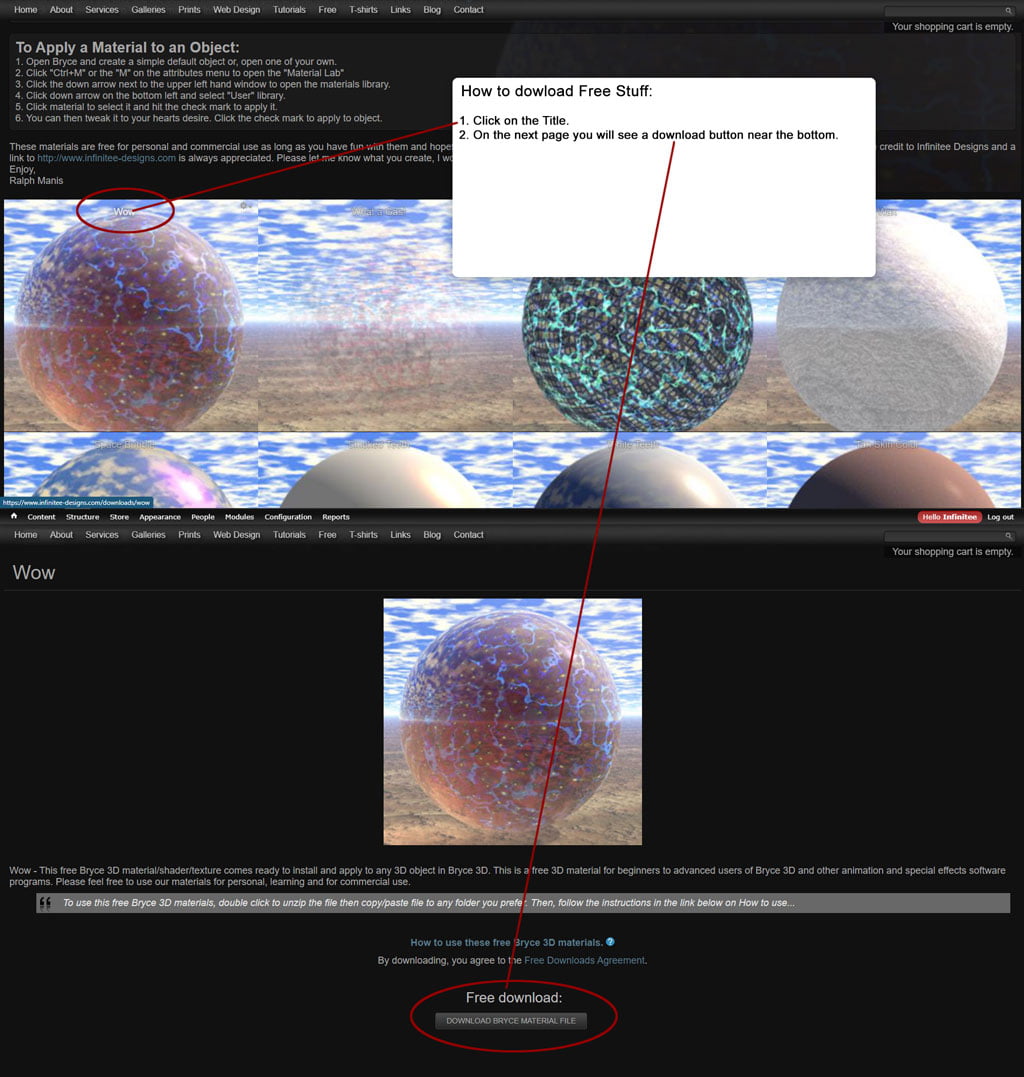Part 4 – Creating the Butterfly’s Body Parts with the Symmetrical Lattice and the Bryce 3D Terrain Editor
Setting up the Terrain Editor
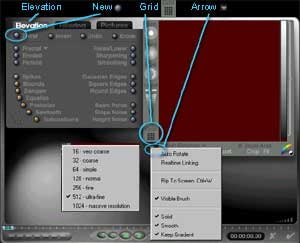
Terrain Editor Setup
1. With "Elevation" selected and highlighted, click
the New button ![]() .
.
2. Click the Grid button ![]() and in the drop down menu select "512 – ultra fine.
and in the drop down menu select "512 – ultra fine.
3. Click the Down Arrow button ![]() just under the Grid button and in the drop down menu select "Solid", "Smooth" and "Keep Gradient"
just under the Grid button and in the drop down menu select "Solid", "Smooth" and "Keep Gradient"
Import Body Alfa image and set depth
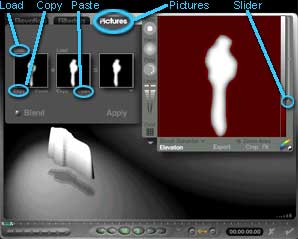
Importing the Body Alpha Image
1. Select "Pictures" Above the first pictures window select "Load" then in the lower left corner select ‘Copy"
2. In the second pictures window select "Paste"
3. Click and hold the bottom of the "Elevation Slider Bar" and drag it upwards to the middle of the scale. Click the "Check Mark" 
4. Click the "View" arrow 
Positioning the Body
1. Place cursor/pointer ![]() over the right "X" axis, press and hold Ctrl., the "Rotate" icon will appear
over the right "X" axis, press and hold Ctrl., the "Rotate" icon will appear 


2. Place cursor/pointer ![]() over the top "Y" axis, press and hold Ctrl, the "Rotate" icon will appear
over the top "Y" axis, press and hold Ctrl, the "Rotate" icon will appear 


3. Click the "A" 

4. Click the "Edit Family" button 

Body Object Attributes
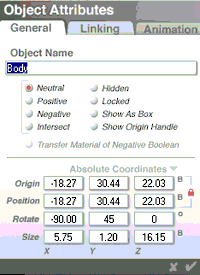
Body Attributes…
Origin X: -18.27, Y: 30.44 and Z: 22.03
Rotate X: -90, Y: 45 and Z: 0
Size X: 5.75, Y: 1.20 and Z: 16.15
Apply Above Attributes to the Right Wing
< Prev 1 2 3 4 5 6 7 8 9 Next >